




 |
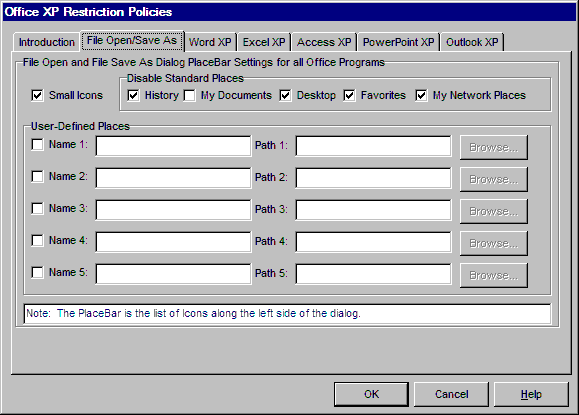
Office 2000/XP programs have file open and file save as dialogs that are very similar to other Office programs, but do not necessarily follow the rules of common file open/save as dialogs <See File Open/Save As & Ctrl-Alt-Del>. In the second tab of this dialog, you can edit the PlaceBar of the Office 2000/XP File Open and Save As dialogs. The placebar is a list of icons along the left side of the dialog. These icons are designed to make it easier for a user to navigate the Windows file system. This may not be desirable in a Secured environment.
Typically, there are 5 icons in the PlaceBar, but by checking the Small Icons checkbox, you can have 10. The standard 5 icons are History, My Documents, Desktop, Favorites, and My Network Places. You may disable all of these, but you need to have at least one icon in the PlaceBar. You can specify up to 5 different custom locations and give them each a name. So, in this dialog, it is possible to keep the 5 original and add 5 custom (Small Icons Checked) or you can have as few as one, as shown in this picture.


 |