




 |
In the Timer group, you will find 12 tabs labeled T1-T12. These tabs define up to 12 applications that will automatically start based on the Timing Information settings at the bottom of the dialog.
Clicking on one of these tabs, you'll find that many of the fields are hidden that are not needed. This applications never appear to the user as applications that can be started, they just start based on the time intervals. Therefore, you only need the command string, the Window state, and application start enabled for the main application definition.
Up to four times per a given day may be defined for automatic application start up. These times may represent shifts in a factory setting for starting up applications to print data reports. These four time settings may be executed every day, once per week, or once per month based on the Recurring settings toward the right.
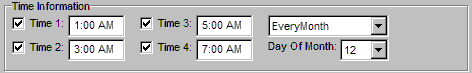


 |