




 |
The Visual Automation task manager is similar to the regular task manager, but without additional buttons for tiling or ending tasks, which may lead to confusion. The task list may be disabled. You may prompt for a password for the user to switch tasks. Windows 98/ME/NT4/2000/2003/XP still have task managers. If you change the shell to Secure Desktop, the default task manager is used, unless you replace it with the Visual Automation Task Manager. Windows NT 4, Windows 2000, Windows 2003, and Windows XP have an additional task manager that is much more advanced. Disabling Sft-Ctrl-Esc will disable that task manager.
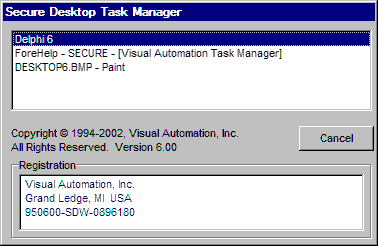


 |