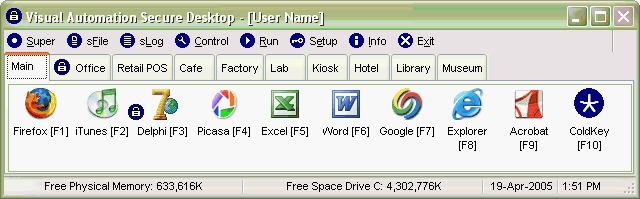New version provides desktop and application security.
For Immediate Release
Monday, April 8, 2002
Contact: Duane Fahey
Visual Automation, Inc.
(517)622-1850
Grand Ledge, MI
Visual Automation, Inc. today releases Secure Desktop(TM) version 6. This version now supports Windows XP in addition to Windows 95, Windows 98, Windows Me, Windows NT 4.0, and Windows 2000. This version also provides menu/toolbar restriction capabilities for Office XP in addition to Office 2000 products. Secure Desktop 6 is a desktop shell replacement for the purpose of restricting access to end users in a public computer environment.
New Features For FDA's 21 CFR Part 11
Secure Desktop has always provided features for controlling access to data. Secure Desktop now has features to audit the user's activities, recording keystrokes, active window titles, and current user name. For NT 4.0, 2000, and XP computers, Secure Desktop now includes a screen saver application that will force a log off due to user inactivity.
Restricting User Access To The File System Is Challenging
Secure Desktop 6 provides many different methods for restricting access to the file system. Secure Desktop 6 is a replacement shell, replacing the start menu and desktop icons normally found in Windows. The icons displayed are chosen by the administrator and may be password protected. Explorer-like features found in file open and file save as dialogs can be disabled. Menus and toolbar buttons in Office 2000/XP programs can be disabled, as can local file access features found in Internet Explorer. Task switching hot-keys and the right mouse button can also be disabled.
Controlling A Window Is A Powerful Tool
Using Secure Desktop 6's Window Wizard, a window can be chosen to be acted upon. For instance, a window may be forced to a maximized or minimized position. A window can also be hidden from view. You can even force a window to be closed immediately, useful for a preferences or options window.
Controlling Windows Startup and Shutdown May Be Important
Inter-application communications, such as COM, OLE, or DDE are necessary in many different environments. It is important to have programs start in a certain order, with time to start their communications process, before the next program is allowed to start. It may be necessary to shut down programs in a certain order also, for similar reasons. Secure Desktop 6 provides this kind of control.
Secure Desktop Used In Many Industries
Secure Desktop is widely used in manufacturing in a broad range of industries that include: food & beverage, metals, dairy, mining, automotive, chemical, water, pharmaceutical, power generation, and telecommunications. In these industries, Secure Desktop is commonly used in conjunction with HMI/SCADA (Supervisory Control and Data Acquisition) software from companies like Wonderware (wonderware.com), Rockwell Software (software.rockwell.com), Intellution (intellution.com), and Ci Technologies (citect.com). Secure Desktop is also used in the retail industry for point of sale, in libraries for public internet use, and in universities.
Availability and Pricing
Secure Desktop 6 is available direct from Visual Automation, Inc. or any of its authorized resellers at the list price of $195 USD, 5-pack of $700, and 10-pack of $1,275 immediately. Online purchasing is available via Digital River at visualautomation.com.
System Requirements
Secure Desktop 6 is designed for Windows 95, Windows 98, Windows Me, Windows NT 4.0, Windows 2000, and Windows XP. Features vary slightly between different operating systems.
About Visual Automation, Inc.
Visual Automation, Inc. is a provider of security software products. Founded in 1994, the privately held company is recognized worldwide as a leader in Windows desktop security. Products include Secure Desktop 6 for Windows 95/98/ME/NT 4.0/2000/XP and iLock for Windows 95/98/ME, a desktop security solution for home & classroom. Companies worldwide depend on Secure Desktop for their industrial automation manufacturing.
Secure Desktop and iLock are trademarks of Visual Automation, Inc. Windows and Windows NT are registered trademarks of Microsoft Corporation. All other trademarks are property of their respective owners. Screenshot at http://www.visualautomation.com/images/secure6.gif