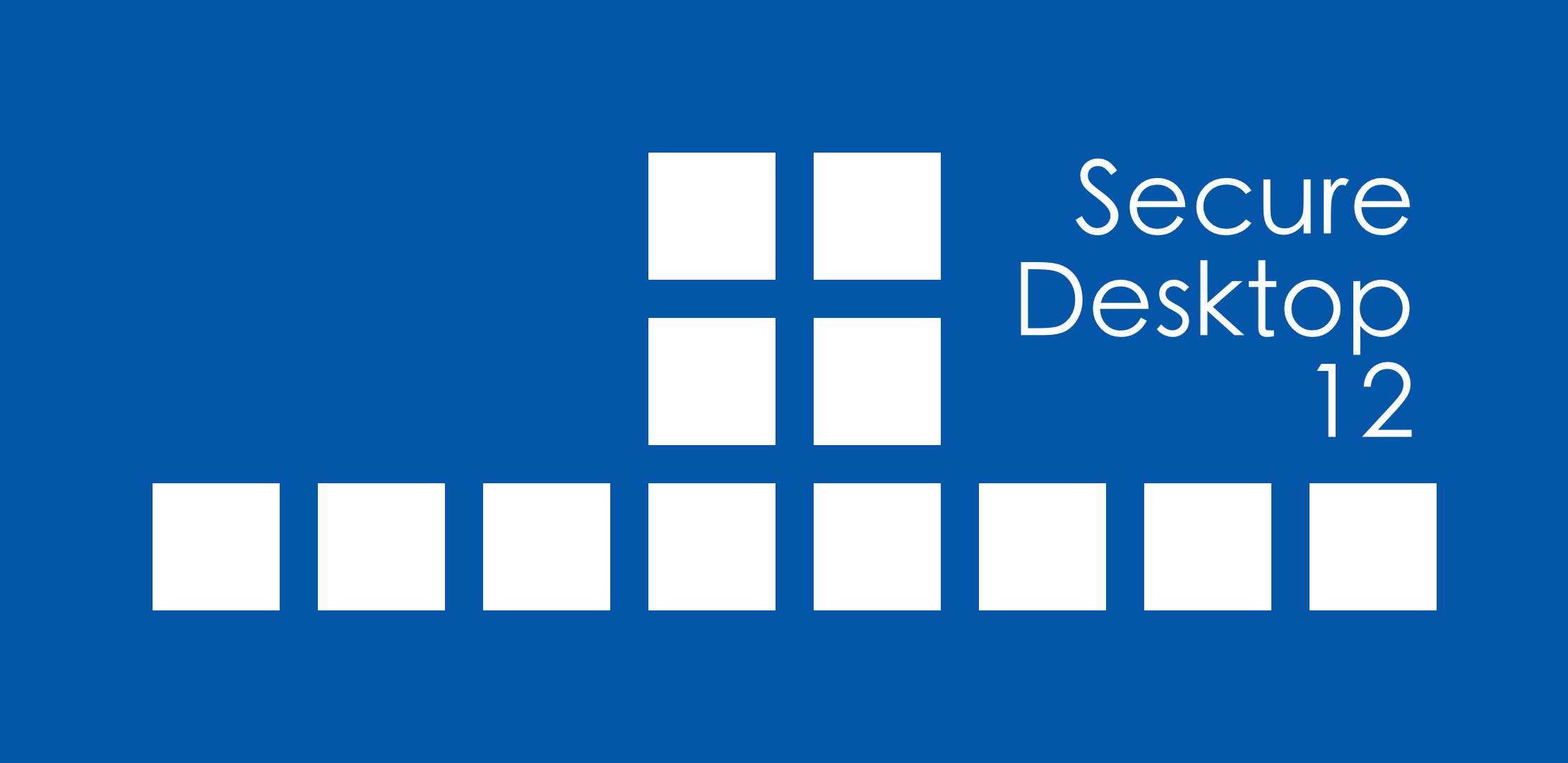
For Win32 Applications in Windows 10 and Windows 11
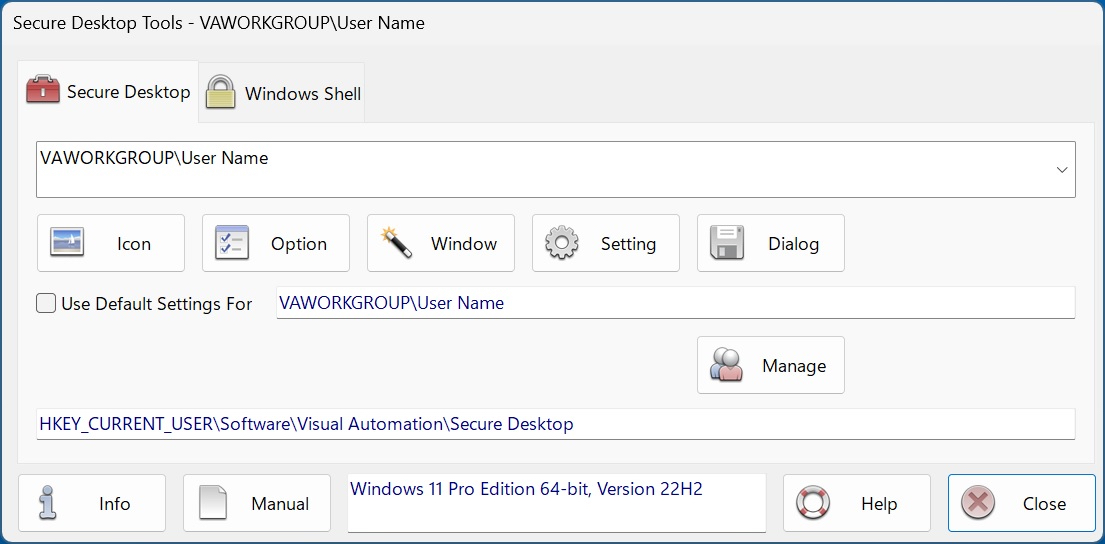
In Secure Desktop 7 - 11, configuration data is in the sdesktop.xml file. With Secure Desktop 12, all configuration data is in the registry. Use Secure Desktop Tools or Group Policy to configure Secure Desktop.
Import most configuration data from an existing sdesktop.xml file. Export registry configuration to a TXT file. Import this exported TXT file to the registry on a different machine.
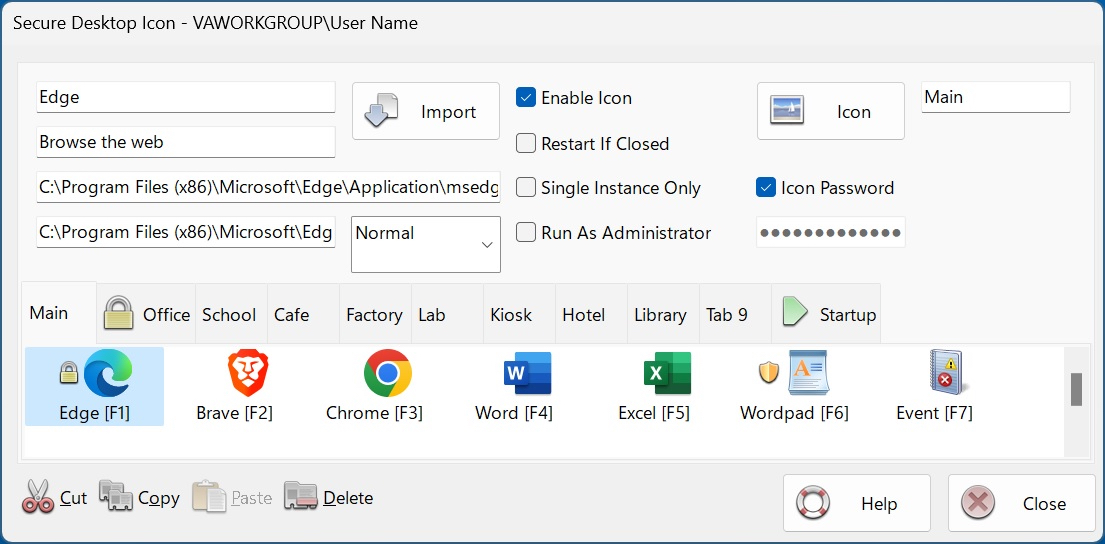
Audit Data Stored as CSV
In Secure Desktop 7 - 11, audit data is in XML files. With Secure Desktop 12, all audit data is either in CSV (comma-separated values) files, the Windows Event Log, or both.
- View CSV files using our included sAudit.exe application. Or view using Microsoft Excel or other CSV compatible applications. Storing audit data in both CSV files and the Window Event Log provides redundancy.
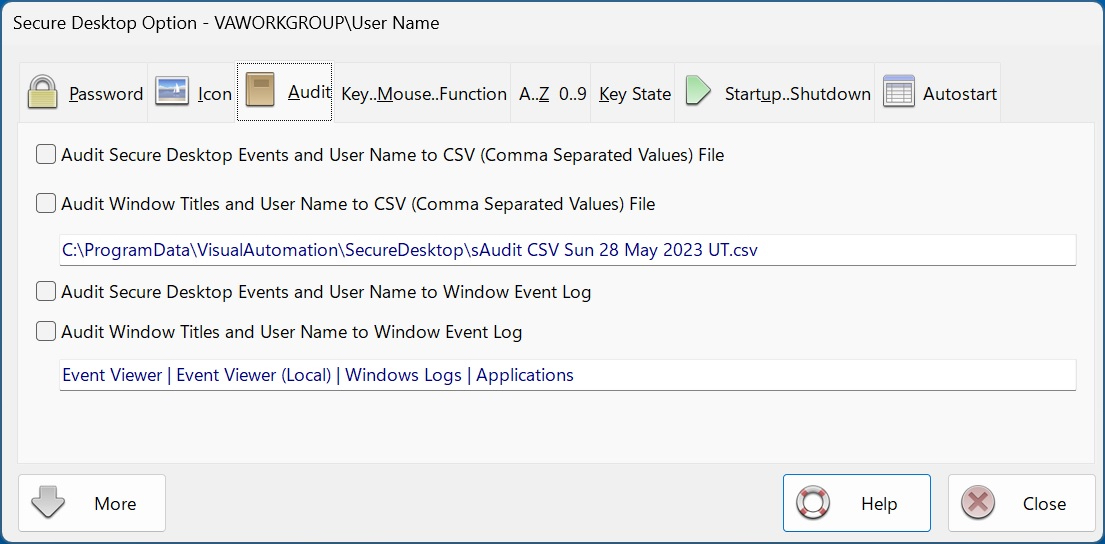
Secure Desktop 12 is simply the best version of Secure Desktop we have ever created.
- Windows 10 or 11
- Windows 10 or 11 Enterprise LTSC
- Windows Server 2016, 2019, 2022 or 2025
- 32-bit Application, 64-bit Aware
- Configuration in Registry (not sdesktop.xml)
- Set Configuration with Group Policy
- Includes Secure Utilities 12.21
- SDE-10-001
- $295 US
Optionally Purchase Secure Desktop 11.99
- Windows 10 or 11
- Windows 10 or 11 Enterprise LTSC
- Windows Server 2016, 2019, 2022 or 2025
- 32-bit Application, 64-bit Aware
- Configuration in sdesktop.xml
- Includes Secure Utilities 11.72
- Feature Frozen
- SDW-10-001
- $295 US
Optionally Purchase Secure Desktop 10.99.14
- Legacy Windows XP, 7, 8 or 10
- Windows 11 not supported
- Windows Server 2022 and 2025 not supported
- 32-bit Application, 64-bit Aware
- Configuration in sdesktop.xml
- Feature Frozen
- SDW-07-001
- $295 US
30 Day Evaluation
If our software does not meet your needs, you may request a refund within 30 days of the original purchase.
